How To Use The Awesome Oscillator

What is the Awesome Oscillator Indicator?
The Awesome Oscillator is an indicator that attempts to assess whether bearish or bullish forces are currently driving the market. This is done by effectively comparing recent market dynamics with the general dynamics over a larger frame of reference.
The Ins And Outs Of The Awesome Oscillator Indicator
As mentioned above, the Awesome Oscillator can be considered as a tool for pulse comparison. Specifically, the last five bars are considered in comparison to the broader time frame of the previous 34 bars. The value of the Awesome Oscillator indicator is calculated as the difference between moving averages over these two time frames. However, instead of using closing prices, these simple moving averages use the midpoints of the bars (i.e. halfway between high and low).
- Midpoint = (H + L)/2
- AO = SMA5 - SMA34
The indicator subtracts the 34-periodic moving average from the 5-periodic moving average and displays this value as a histogram. This is a simple "look-back", similar methods are used in many effective indicators. Comparing aggregated price information over different periods of time can reveal information about the nature of the market that is not otherwise apparent.
How yo use Awesome Oscillator Indicator in Metatrader 5
MetaTrader 4 comes with a package of 30 core indicators, and the good news is that the Awesome Oscillator is one of these standard indicators. This means that once you start MetaTrader 4, the AO indicator is available in the Navigator. The standard indicators provided with MT4 are divided into four main folders in the Navigator.
These are:
- Trend
- Oscillators
- Volume
- Bill Williams
Although the AO-indicator is an oscillator - after all it is there in its name - it is not in the "Oscillators" folder. This is because the indicator was invented by the well-known technical analyst Bill Williams. Of course, the Bill Williams Awesome Oscillator is located in the 'Bill Williams' folder.

Awesome Oscillator Trading Strategy
The indicator generates a number of different signals that you can put together to form the basis of an Awesome Oscillator strategy for forex trading - or any other financial market you like.
Zero Line Crossover
The simplest signal is when the value of the oscillator exceeds the zero level.
This gives us two easy to understand trading signals:
- The transition from negative to positive is a bullish signal;
- The transition from positive to negative is a declining signal.
Twin Peaks Pattern
This strategy requires you to search for two "peaks" on the same side of the zero line. Another requirement is that the depression between the peaks must also be on the same side of the zero line. A twin-peaks bullish signal has peaks below the zero line, with the second peak value being higher (less negative) than the first peak value. A green bar must also follow. A declining twin-peaks signal is the opposite - the two peaks must be above the zero line. Likewise, the second peak must be lower than the first peak, followed by a red bar.
Saucers
This strategy looks for rapid changes in momentum and requires a specific pattern in three successive bars of the AO histogram, all on the same side of the zero line. A bullish saucer requires all three bars to be on the positive side of the zero line. The pattern you are looking for is a red bar, followed by a smaller red bar, followed by a green bar. A bearish saucer requires all three bars to be on the negative side of the zero line. The combination must be a green bar, followed by a smaller green bar (i.e. less negative in value), followed by a red bar.
Price and Impulse Divergence
As with most momentum indicators, the difference between price and momentum can be a useful indication of what is happening in the market. For example, if we see the price reaching new highs, but the AO indicator is not reaching new highs, this is a bearish deviation. Even if the price is setting new lows and the AO is not following, it is a bullish divergence.
So if you pay attention to these particular events, you can use the Awesome Oscillator as a divergence indicator. Now remember that these signals are not iron winners. Think of them as setups, i.e. as specific events where we have previously observed a tendency for the market to behave in a certain way.
There is an increased probability that the market will fall when the setup is in decline. However, there is still a significant chance that it will rise under these circumstances. In other words, many of these signals will prove to be false. Of course, this is perfectly normal - no indicator can tell you for sure what will happen.
After all, trading in the market is a matter of judgment about an uncertain future. One way in which we can try to improve the effectiveness of an indicator is by using it in conjunction with other indicators. This way you can see if there is consistency in the results, and you can then limit your trades to those signals in which you have high confidence. For example, in the chart below we have combined the MetaTrader 4.
The dashed vertical line on the chart marks a transition below the zero line for the AO indicator and a price breakout below the lower Keltner channel. The combination of these signals gives us a strong bearish signal. Keltner Channels are not available as standard indicators with MetaTrader 4. However, they are part of the extended package that comes with MetaTrader Supreme Edition.
MTSE is an advanced plugin for MetaTrader 4 and MetaTrader 5, specifically designed by market professionals to provide a state-of-the-art trading experience. Not only does it offer you a wider range of indicators, but also advanced order processing, tick charts and backtesting features.
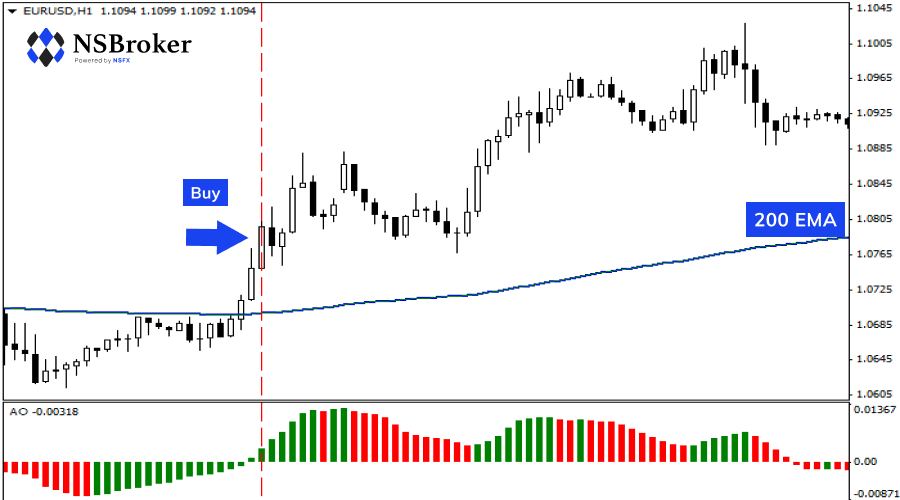
Conclusion
This article describes different types of signals that you can generate with the AO indicator. Ultimately, you need to experiment with them and decide on the best way to implement them as part of a trading system. Convince yourself if the AO is really an "Awesome Indicator" by taking a spin with a demo account. You may also find it useful to set up notifications for your trading signals. There are a number of custom AO indicators that you can download from the MQL4 community, some of which have built-in alert functionality. This will probably be the easiest way to create Awesome Oscillator alerts in MetaTrader 4.










